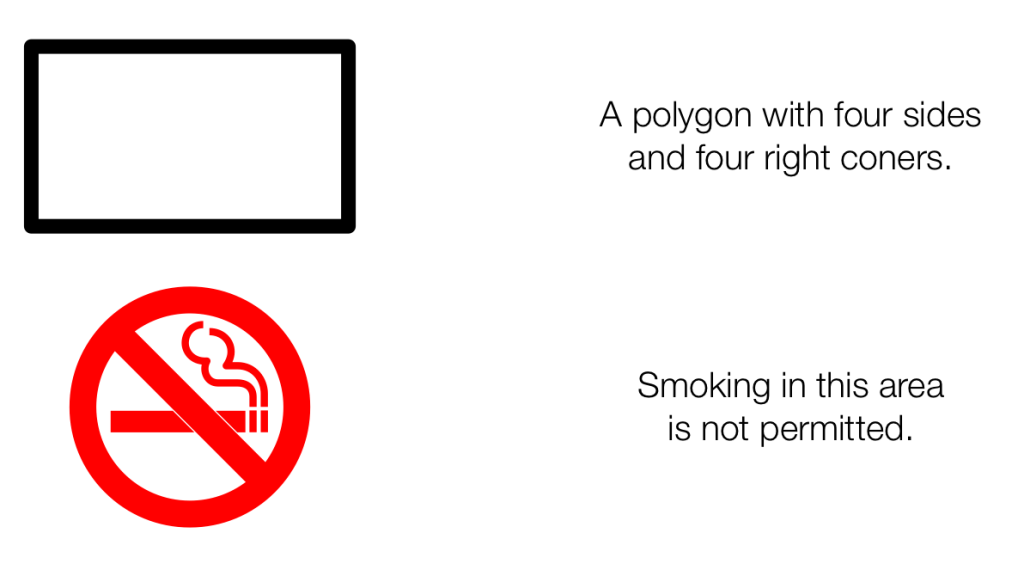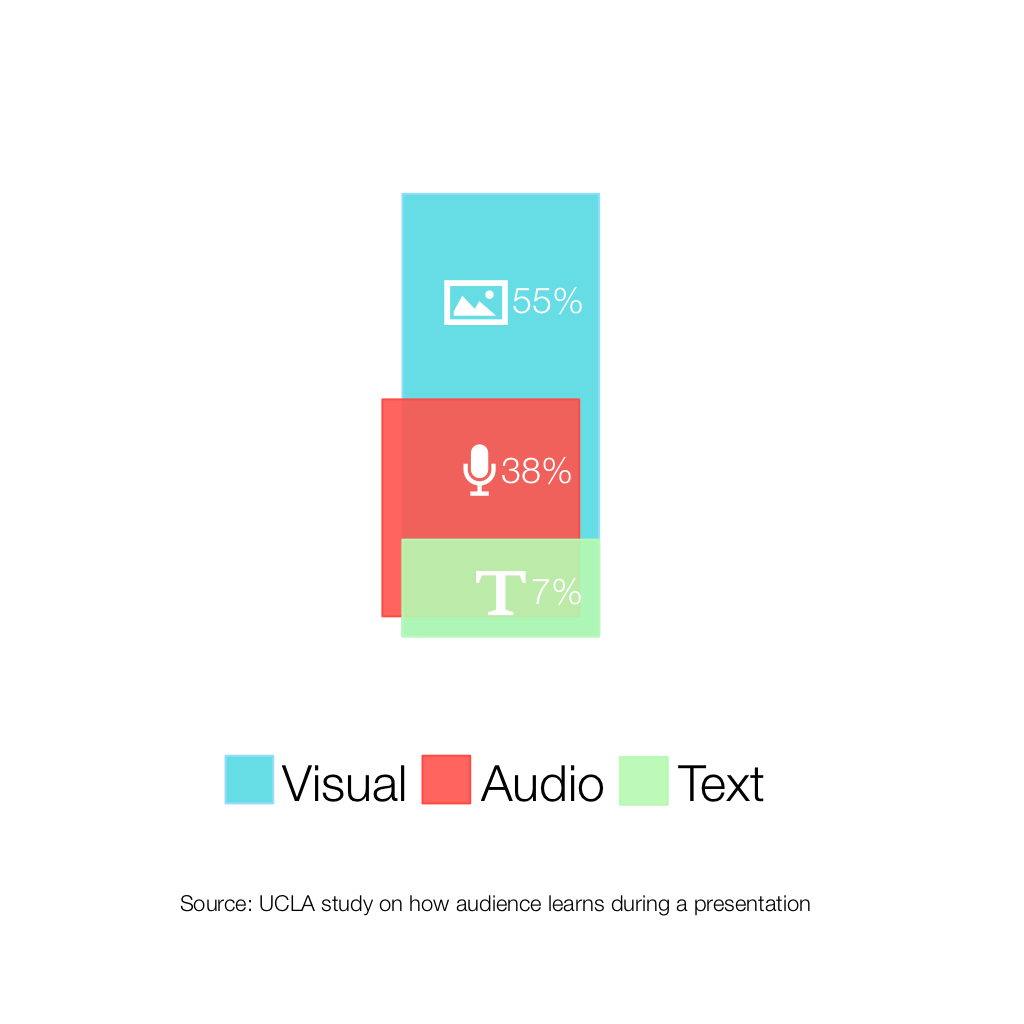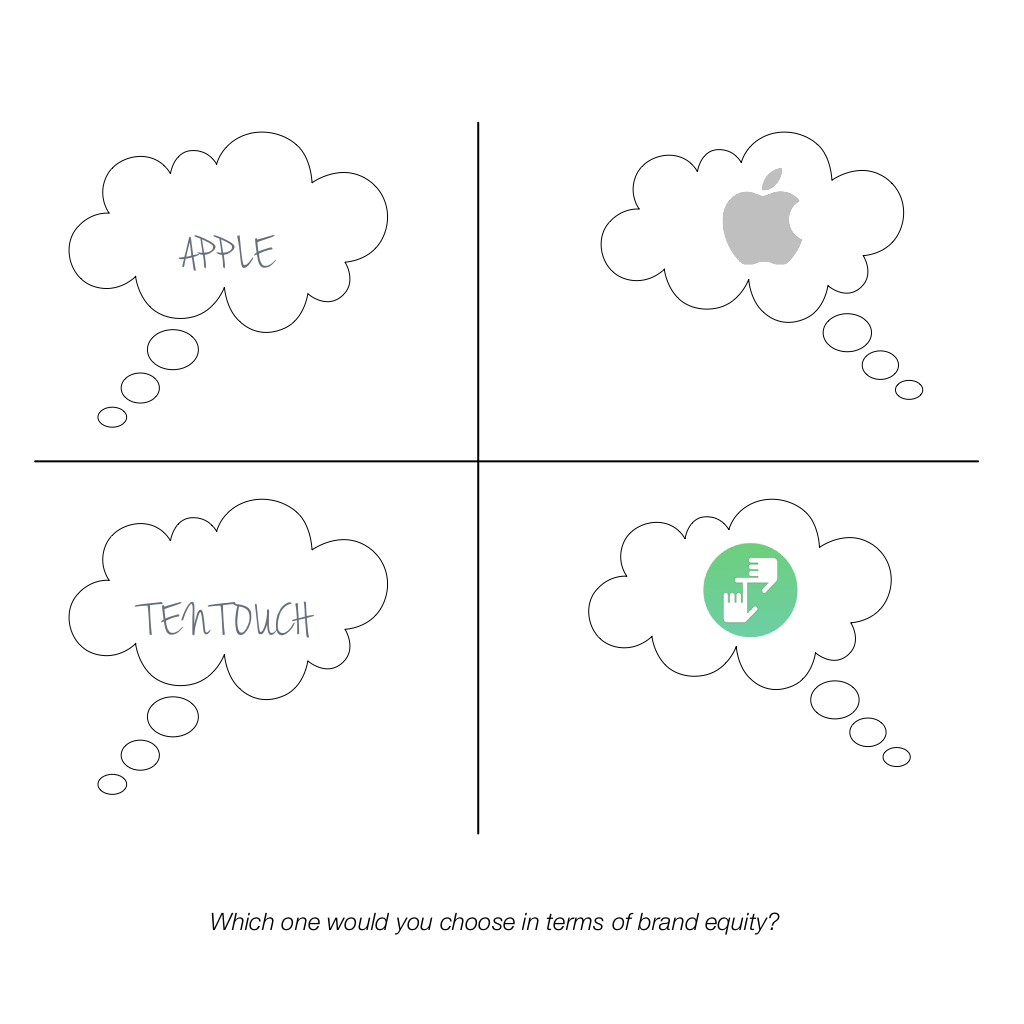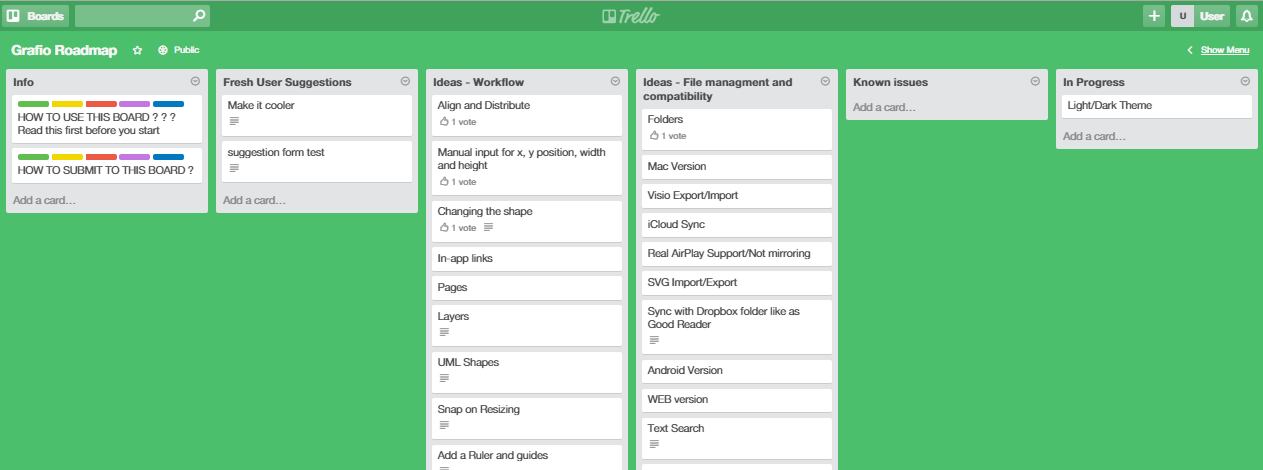There are two ways of retrieving memories from the mind: visual and verbal, using pictures and using words. We’ll look at what describes visual vs. verbal learning in some examples.
Visual learners learn most efficiently, when material is presented in form of diagrams, flowcharts, pictures, demonstrations, etc. They tend to forget spoken words and ideas. The traditional approach of many teachers and instructors do not include so much visual aids. They would write some key words but although the students actually see the words, visual learners prefer visual aids without words, i.e., pictures, images, models, and objects.
Visual learning suggests:
- Diagraming and illustrating notes when applicable.
- Highlighting the main point, idea or concept.
- Drawing arrows to connect or associate concepts or ideas.
- Coloring notes by topic, concept, or idea.
Verbal learners learn most efficiently if they repeat the material audibly. Some verbal learners may read their notes aloud to themselves as a study method. Verbal learners are often interpersonal.
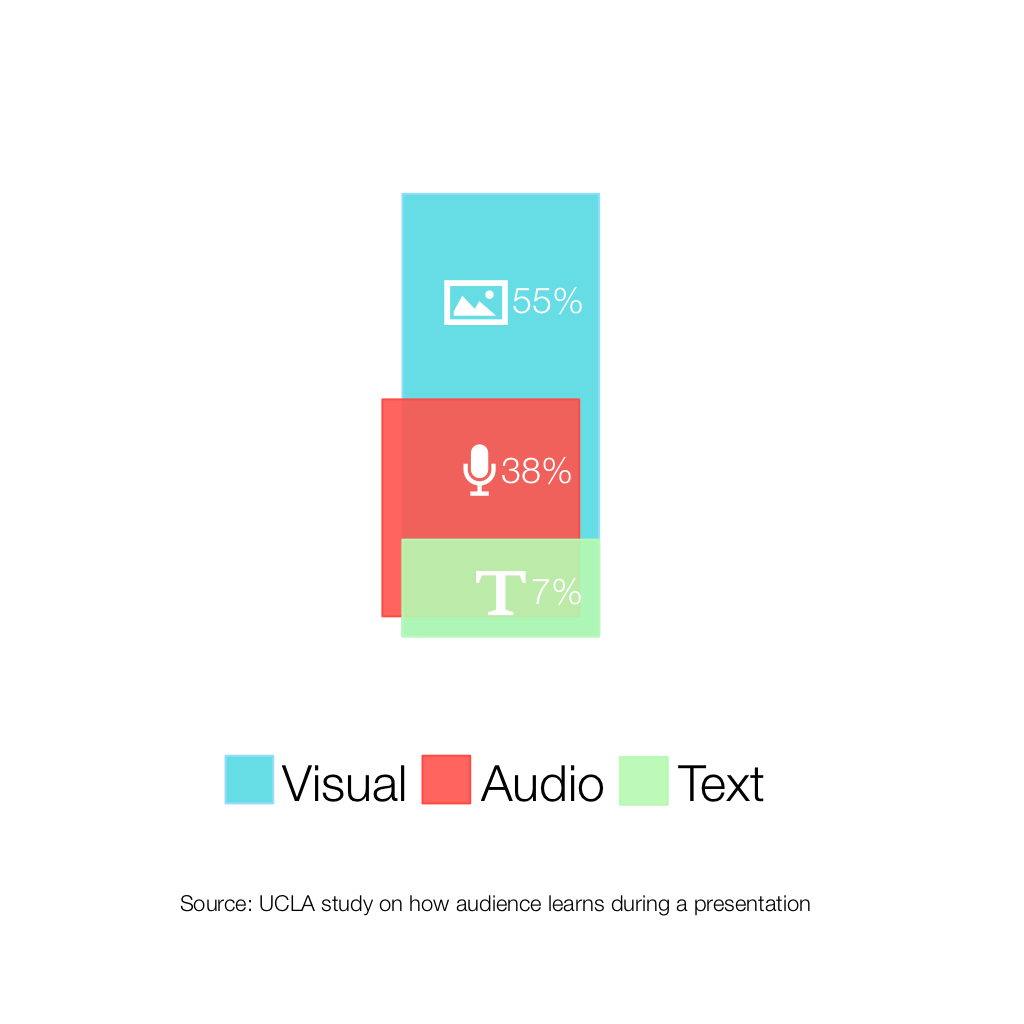
Of the two types of memories that can be accessed, the visual is primary. If you go back and think about a baby’s mind – at first babies experience the world from their memories trough vision. Babies don’t know what words mean, this comes later, but they can see and recognise something familiar.
Aristotle: “The mind never thinks without an image.”
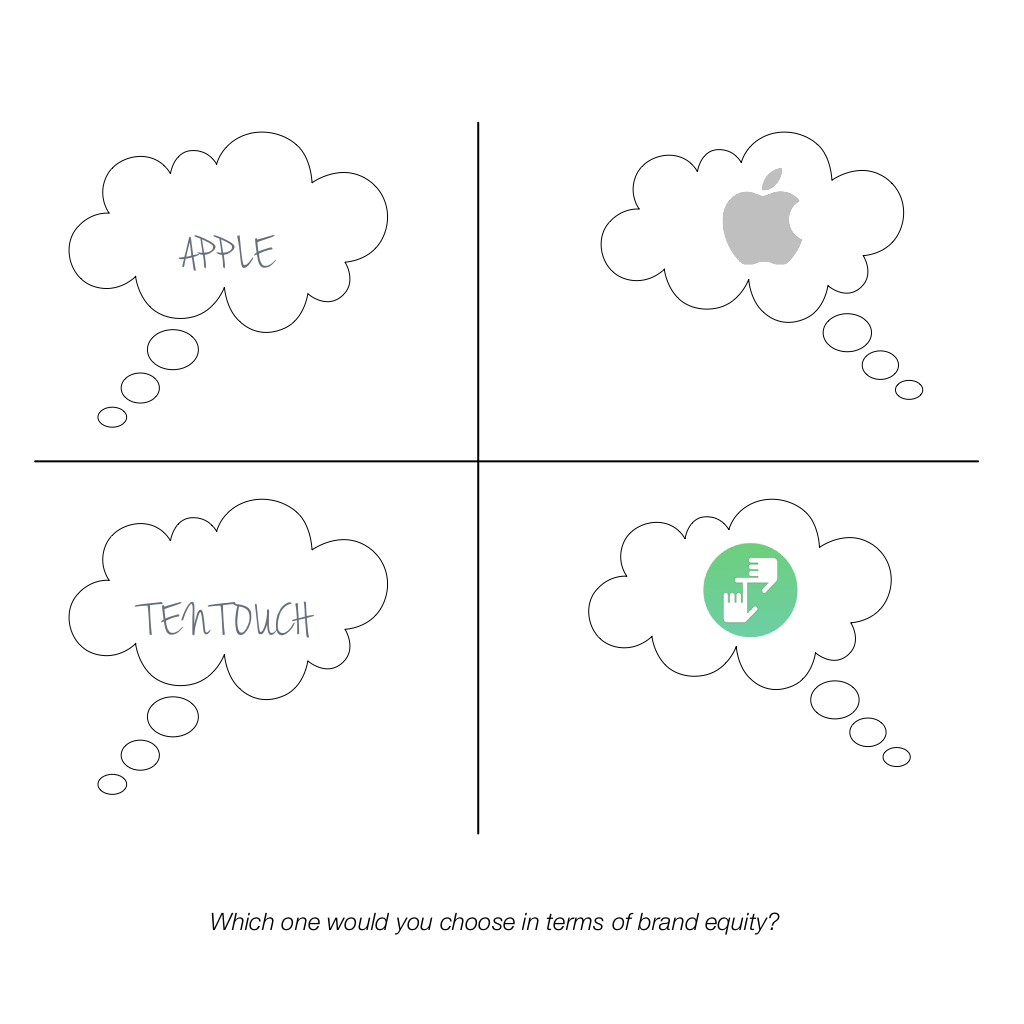
* All graphics are made with love in just minutes using Grafio 😉