Grafio is an amazing app for diagrams and graphs but did you know it could also be used to make simple designs similar to Canva. Unlike other mind mapping apps Grafio has always preserved the freedom of the user to move every object wherever he wants. Choosing the right canvas size here is what you can accomplish:
1. Facebook cover
You know all those inspiration quote covers you searched for in google. Search no more, create your own. All you really need is a good photo either one of yours or grabbed from google images + an inspiration quote.

Doing something so simple instead of searching google is an immensely gratifying experience.
2. Facebook event cover
Using the same technique as before. A cool image from the web. Some cool fonts on top of it. Notice that I am using contrasting text color. Add title, some text and the date and we are half way there.

Let’s add some icons from the library and maybe frame everything together.

Or maybe you like the first one more, its up to you. You are the designer here.
You can also do twitter and instagram posts the same way. The size for twitter is 1024 x 512 and instagram is 640 x 640.
3. Draw mustaches
Bet you didn’t know that but you can sketch in Grafio

4. Business Card
There is nothing stopping you from making a business card inside Grafio and then exporting this as a pdf and sending it to the print shop.

5. Website wireframe
There is a neat wireframe library that you can purchase to make some basic wireframes for a web page.
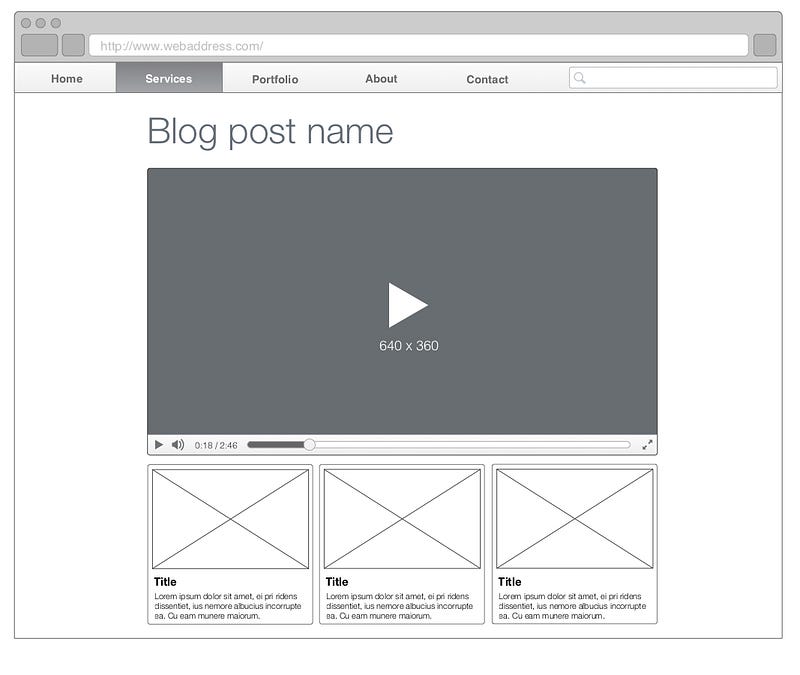
6. App Icon
Using the iOS library icon and some of the thousands pictogram icons you can easily create an app icon for your awesome app. Because not having an app idea is just not normal these days. So you can dream about your wonderful app while making its icon. The results are not “Magical” but still better than 80% of the app icons currently in the App Store. Well done!

So hopefully now you know how to make your facebook cover and design the icon for that app idea you had. Don’t forget Grafio is for making diagrams.