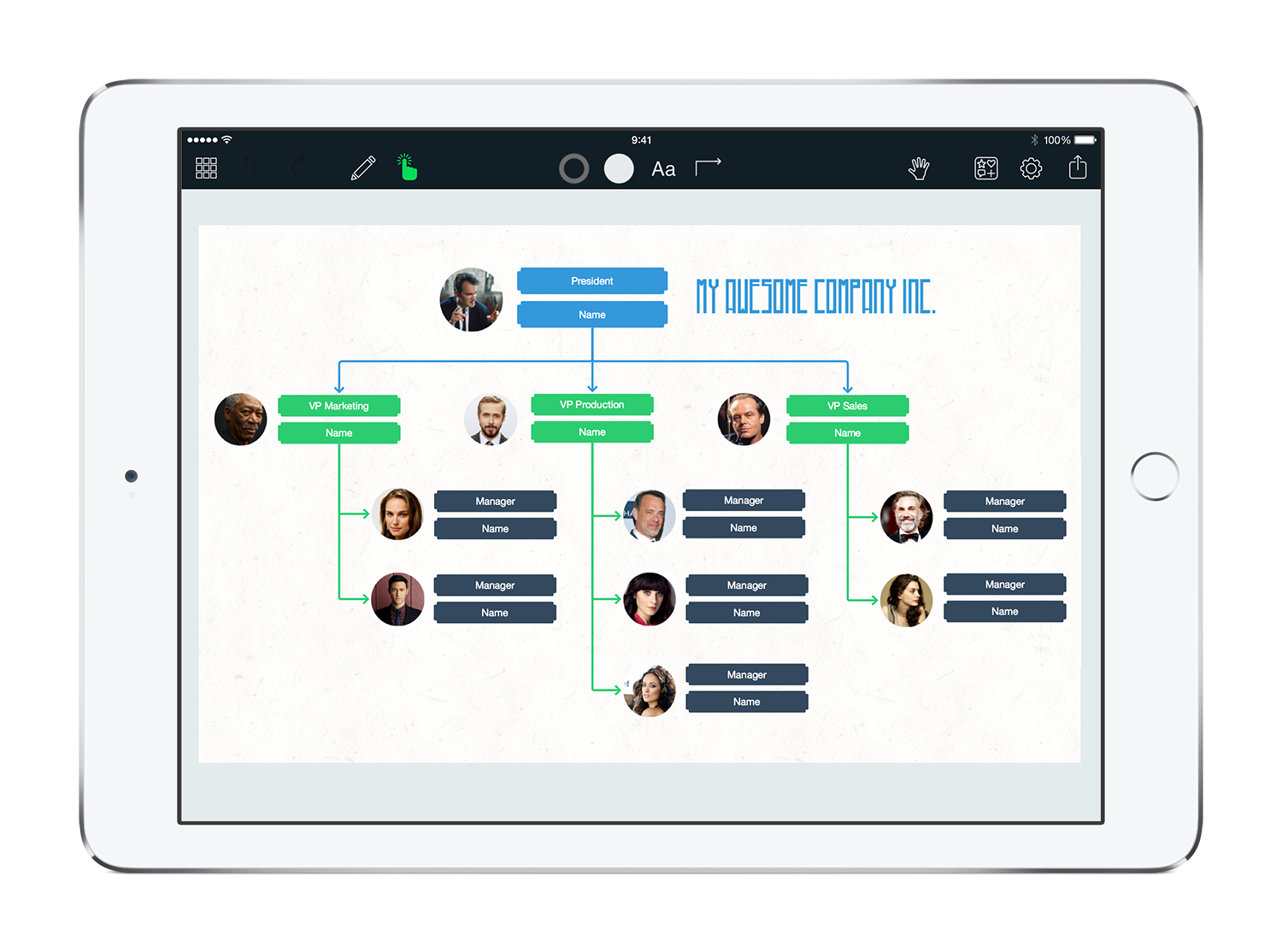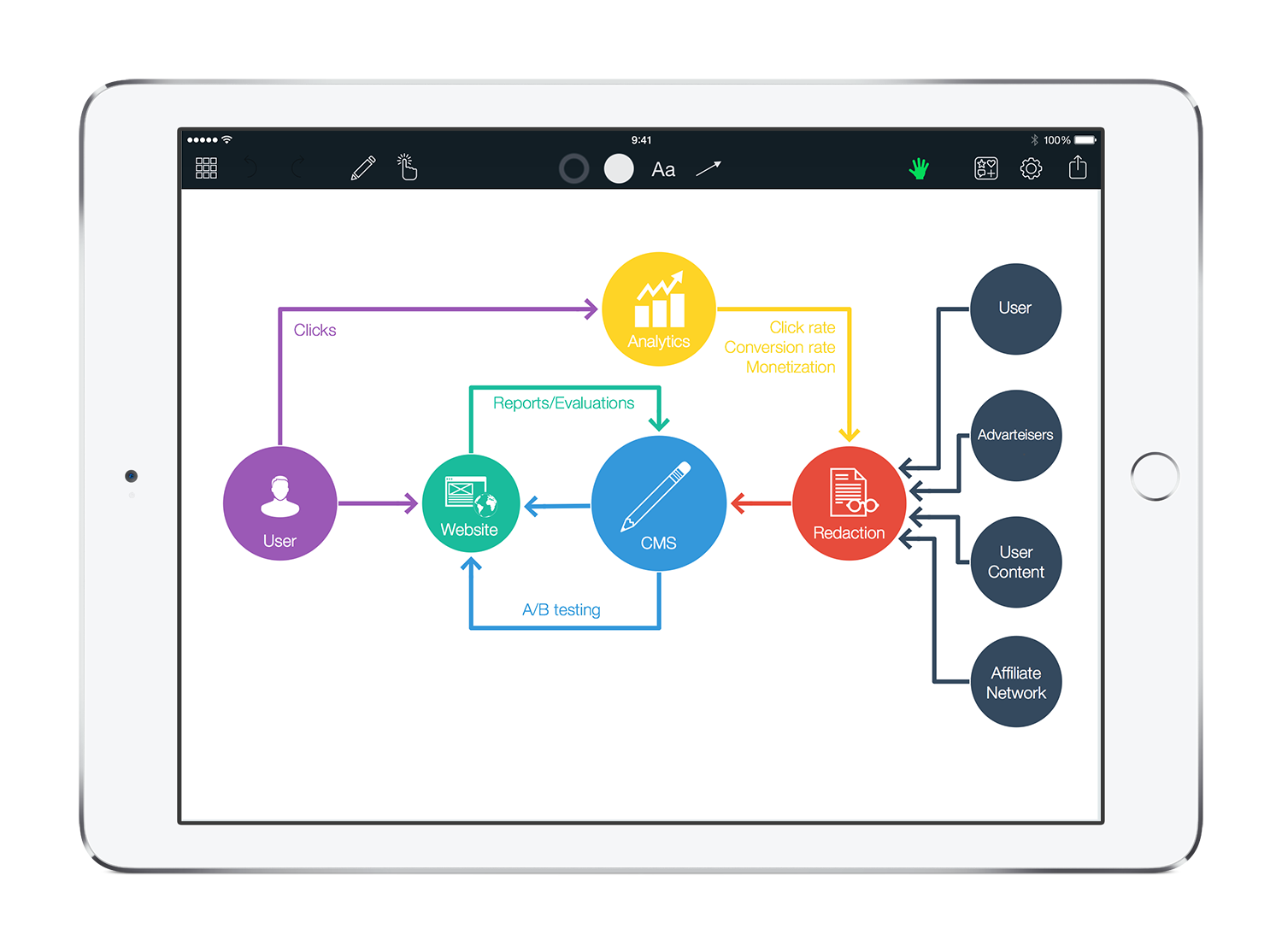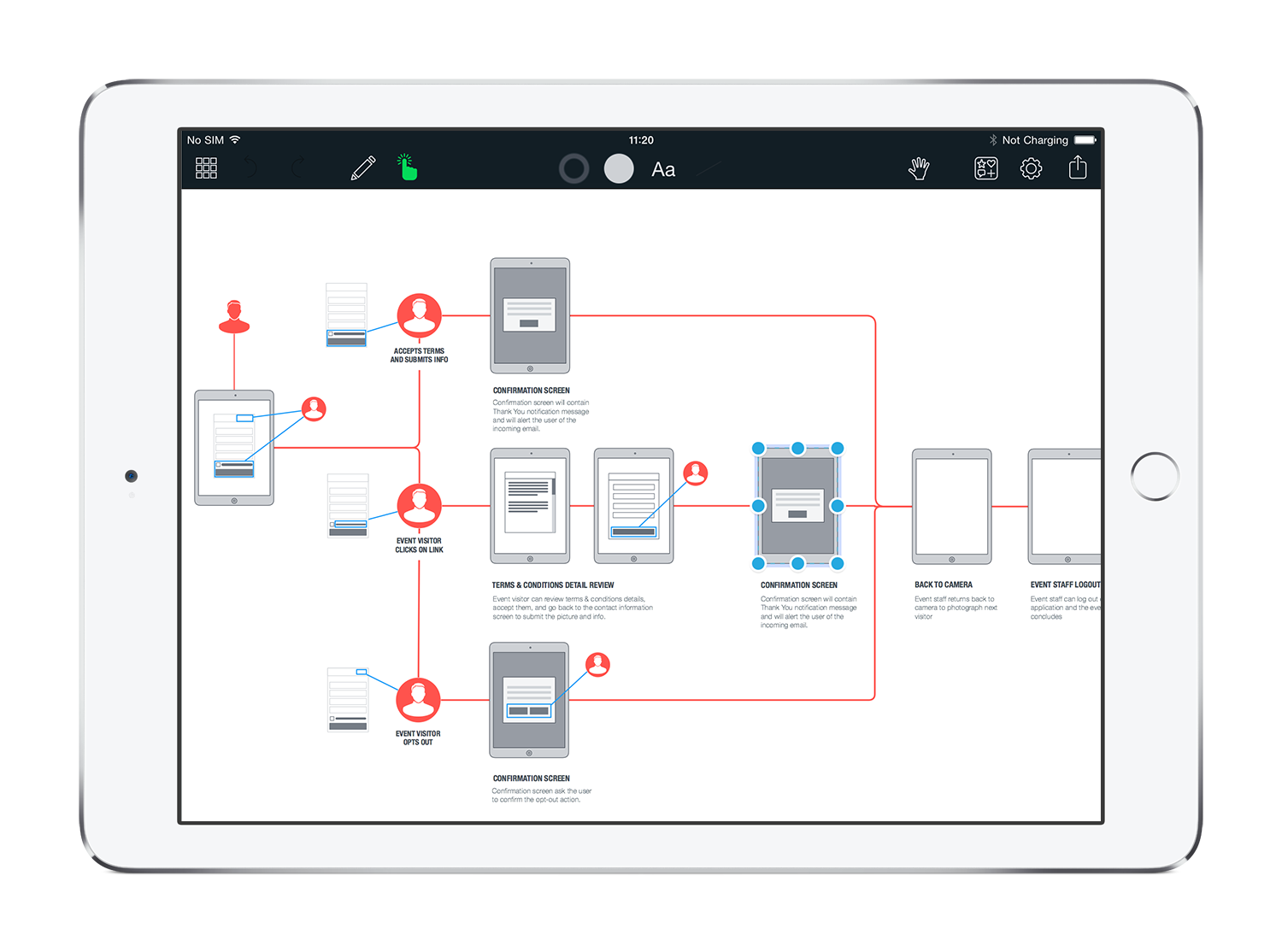What's new in Grafio 4
-
CLOUD SYNC
Store and sync your documents in any supported cloud service.
-
PENCIL SUPPORT
Handwrite into any shape on the canvas. Switch mode through the Pencil 2 button.
-
PRECISE EDITING
Move, rotate and scale through numerical values. Flip, align and distribute shapes.
-
FREE CONTENT
More than 4,000 color and black&white; pictograms included.
-
ICON SEARCH
Find a pictogram by typing its name into the search box.
-
FREE STYLE ARROWS
Put arrowheads to any line you draw.

Grafio in action
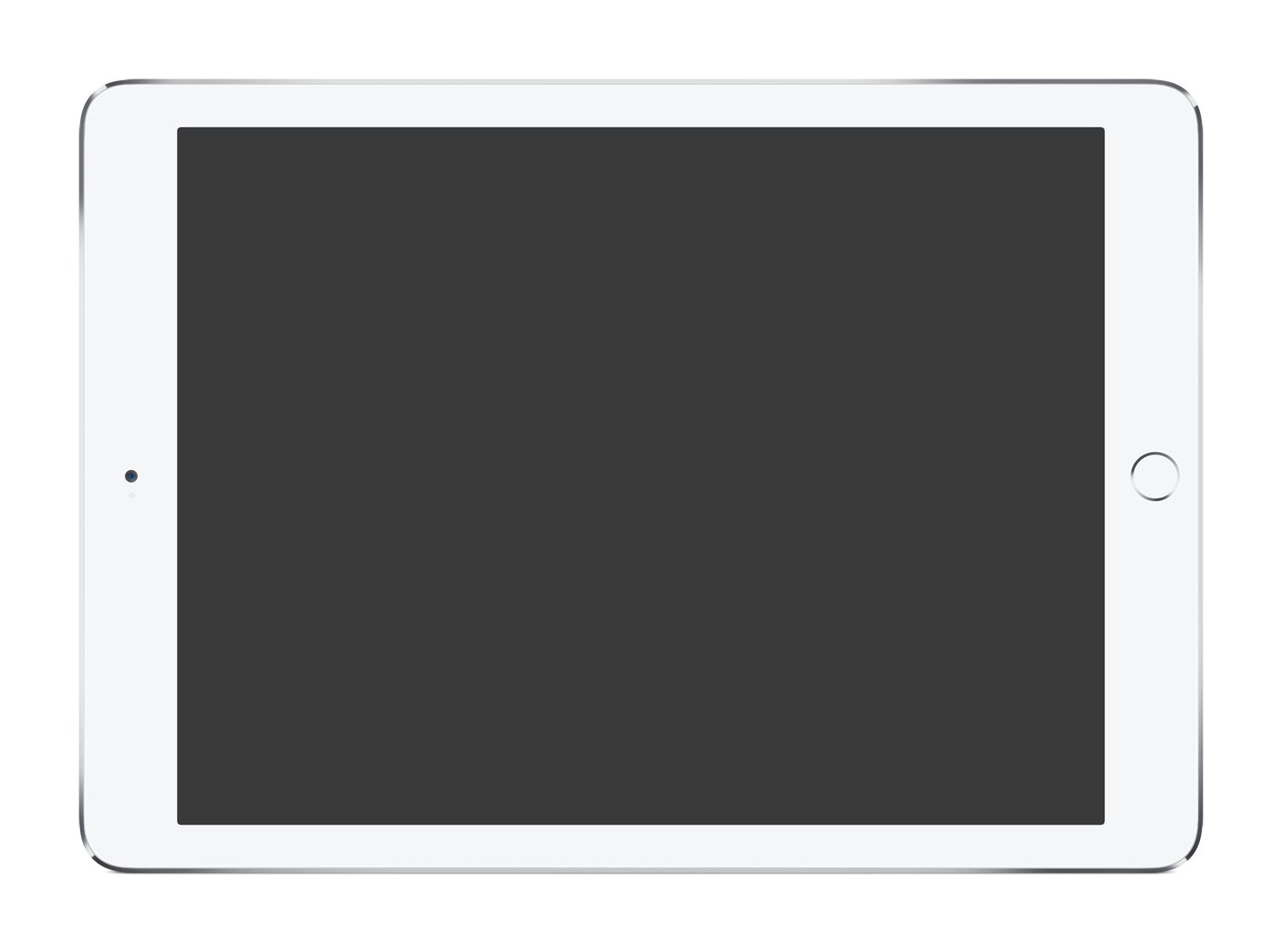
Loved by Users

timnasg (Singapore) – Oct 6, 2019
"Grafio is the Best App Around !"
Am delighted that Grafio is offering free upgrade to users, and most importantly without those daylight robbery monthly subscription like most other. Grafio 4 has made few useful improvements over Grafio 3, a concrete proof that its development team is work hard and listens to user feedback. UI is simple and practical, learning curve is easy to enable me to create many beautiful flow diagrams with minutes. I am giving 5 Stars to Grafio without further hesitation. Keep up with the good work Grafio !

Shape Recognition
The shapes you draw are automatically closed and straightened, all primitive shapes are instantly recognised . The lines you draw between shapes are automatically turned into connections thanks to our shape recognition algorithms.
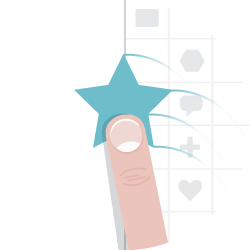
Shapes Library
Some diagrams require more advanced objects. Grafio provides hundreds of shapes you could easily drag in from the library. You could also Insert images from your camera roll as shapes and connect them to your other shapes.

Audio Notes
Recording audio notes to your shapes could be a way for you to collect your thoughts or you can use this feature for something more creative, like taking an interview or recording your riffs for example.
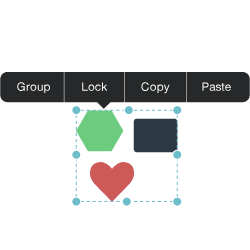
Object Oriented
Select everything you draw and add to the canvas. Group or Lock objects.
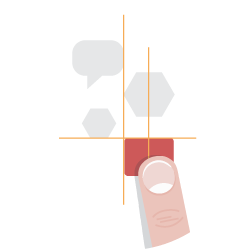
Perfectly Arranged
Snapping shapes vertically or horizontally to their centers or sides makes sure all your shapes are properly arranged

Vector Engine
You won’t see pixels ever again. Zoom as much as you want, and export your canvas as a vector PDF.
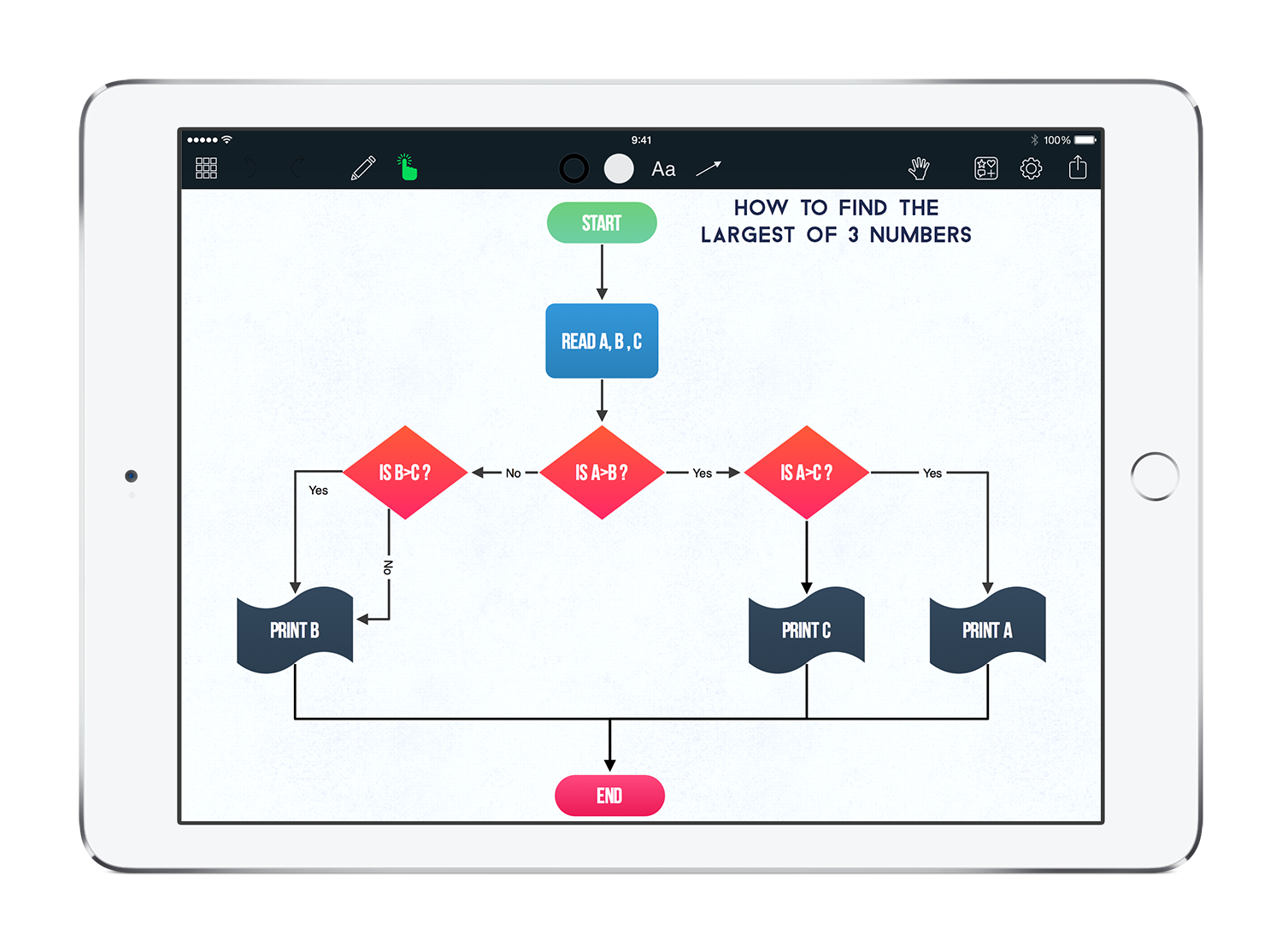
Flowcharts
Flowcharts are used for clarifying and documenting the complex relationships between people, processes and sets of data by breaking them down to their component parts and expressing them visually. Sometimes they are also used for fun.
Optimized for iPhone
Grafio works perfectly on all the iPhone devices that run the latest iOS. And your iPhone is always with you which is perfect when you want to show an idea to someone via AirPlay or draw a quick flowchart and print it from your iPhone via AirPrint. The large iPhone 6 display allows you to get the most out of grafio and make large and details diagrams with it.
Wishing to be more productive we created Grafio for iPhone so that we could brainstorm and share our ideas everywhere we go.