Imagine you need to do a task. Not a routine, but creative one. You need to create something new and unique or you have to solve new problem, which is not common or discussed on the web. What would be your action plan? How do you handle such situation?
How the brain works
It turns out that our brain is more capable of processing images better than anything else. It is scientifically proven, that people with extraordinary brain capabilities are using part of their image processing brain region for other tasks like solving complex mathematical problems or memorizing large amounts of data. Our most powerful hardware is our image processing part of the neocortex. In other words – for our brain a picture worth a 1000 words.
Let’s return to our creative task. Before you create something first you need to imagine it. This means literally to create an image of it in your consciousness. After you imagine it you need to transfer it on a more permanent storage. You can write it down, describe it in some way, or draw it. Otherwise you risk forgetting it. You really need to draw it. This way you’ll be able to think about it easier. Also it will be easier for other person to understand it.
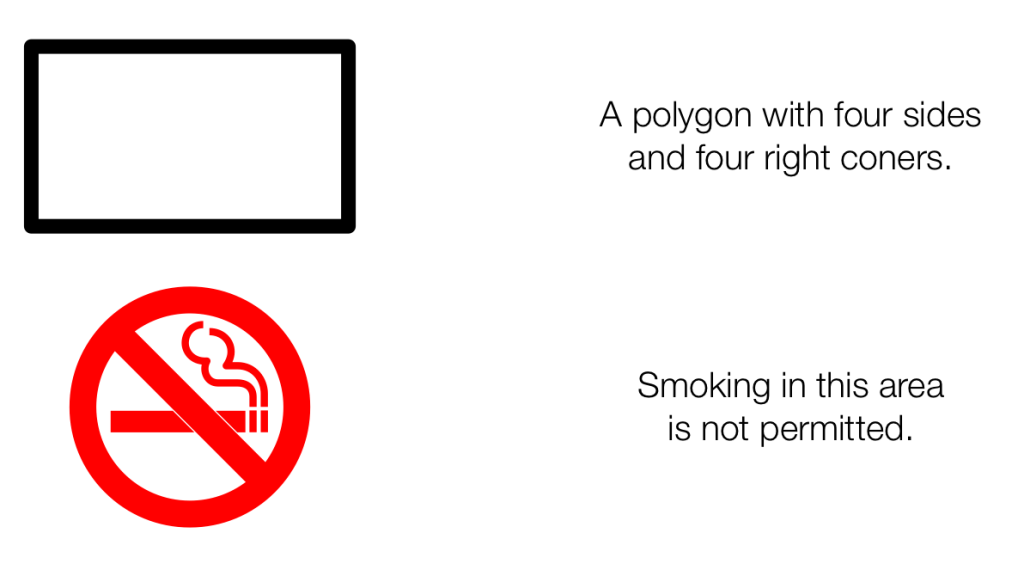
Abstraction levels
Before you start to draw your idea you need to determine your abstraction level. Abstraction level is the amount of complexity by which a system is viewed or described. The higher the level, the less detail. The lower the level, the more detail. The highest level of abstraction is the entire system. The next level would be a handful of components, and so on, while the lowest level could be millions of objects. It is very important to set your abstraction level at a proper point. Draw as much detail as necessary, and try not to mix objects from different levels in one drawing. It is a good practice to draw the different levels separately. Start from higher to lower abstraction levels be, consistent and make sure you’re not missing something on your current level.
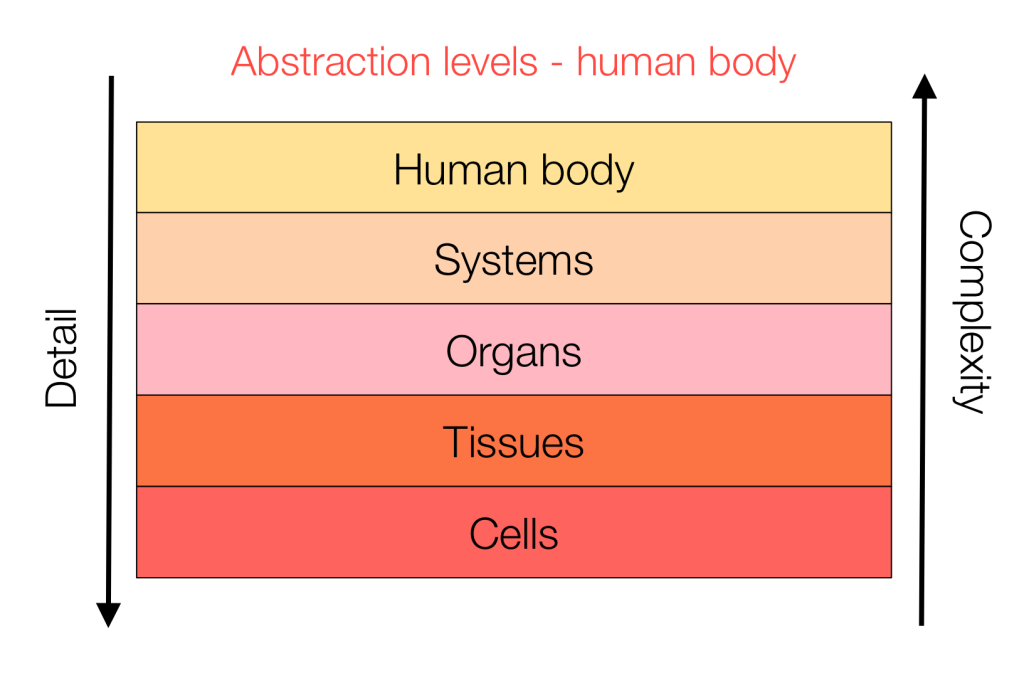
Use the proper tools
Now you have a general description of your idea and you can start modifying it in order to optimize it. It is always a good thing to be able to make quick changes. Let’s say you’re using pen and paper. Slow changes are removing the focus from your original idea. You are busy to redraw, transcribe and scratch out stuff. Messy changes can be confusing. Bad handwriting can be misleading. You must be able to read all text clearly. Also you must be able to access your drawings/notes quickly, especially when you are dealing with large content size. For very simple tasks you can rely on the pen and paper for the initial idea. If you are working on complex problem or you are implementing even simpler task it is better for you to use some kind of planning software. So guess what – Grafio was made for this purpose! It is not important what problem are you solving – you can plan everything using Grafio. From your corporate structure to your algorithm block scheme. You name it. It’s super easy to create all kinds of drawings, and it’s more easy to share them and to use them in your project documentation, blog or homework.
Here are some examples what you can do with Grafio:
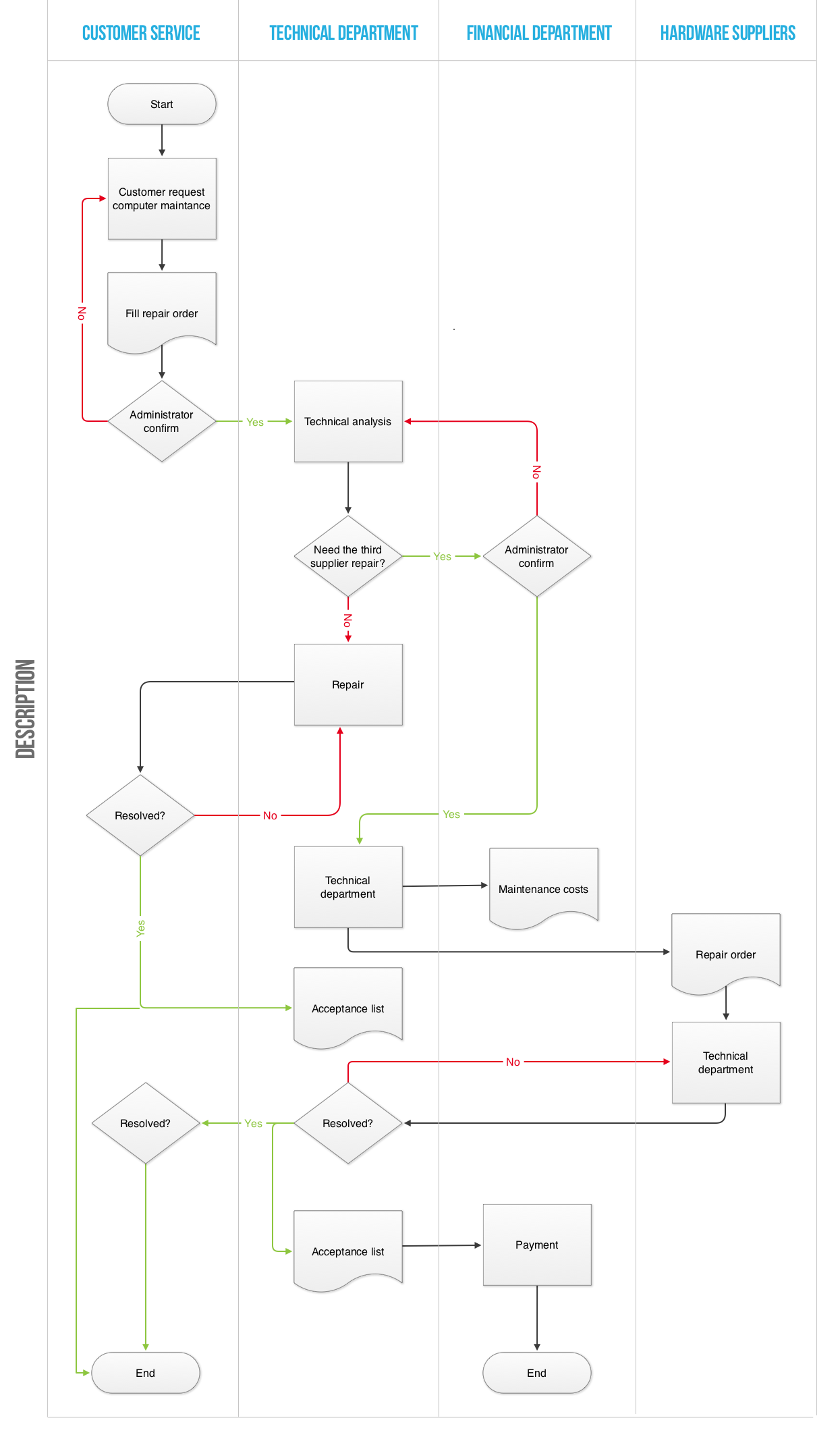
This is an example for company’s computer maintenance workflow. You can also solve less complex problems such as how to connect your available hardware at home:
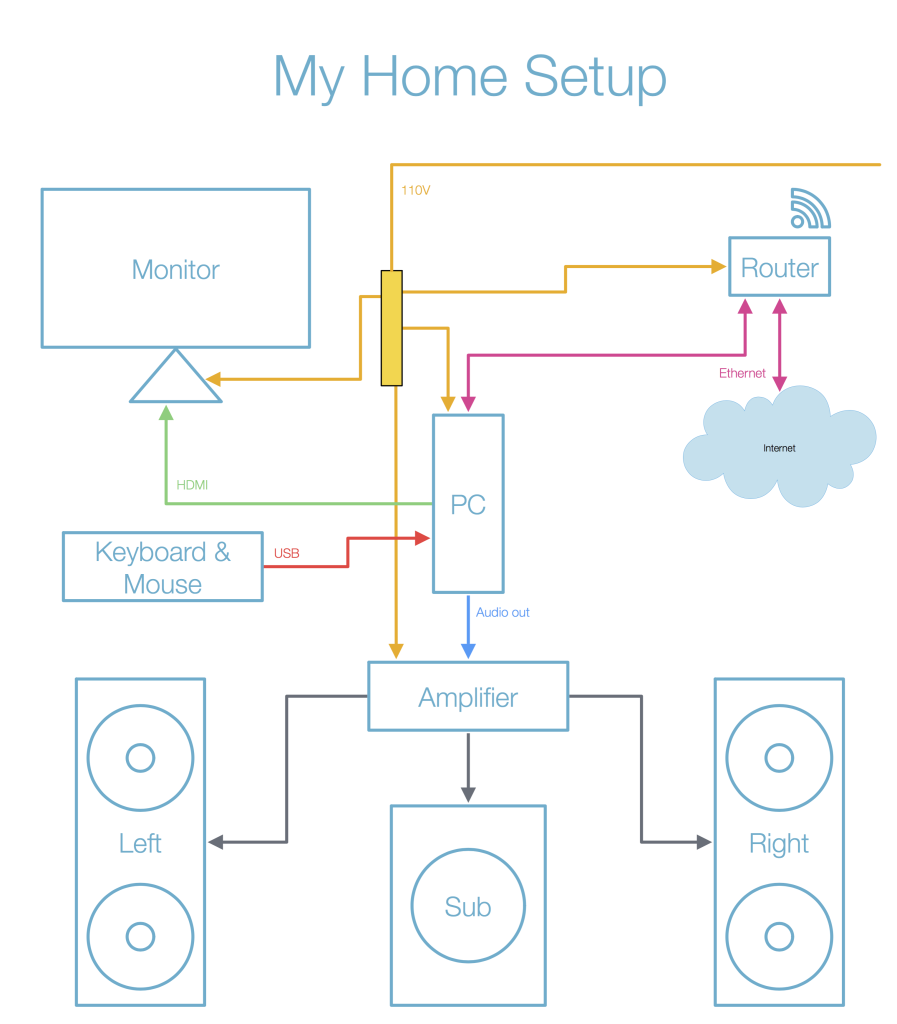
A simple example of home PC setup.