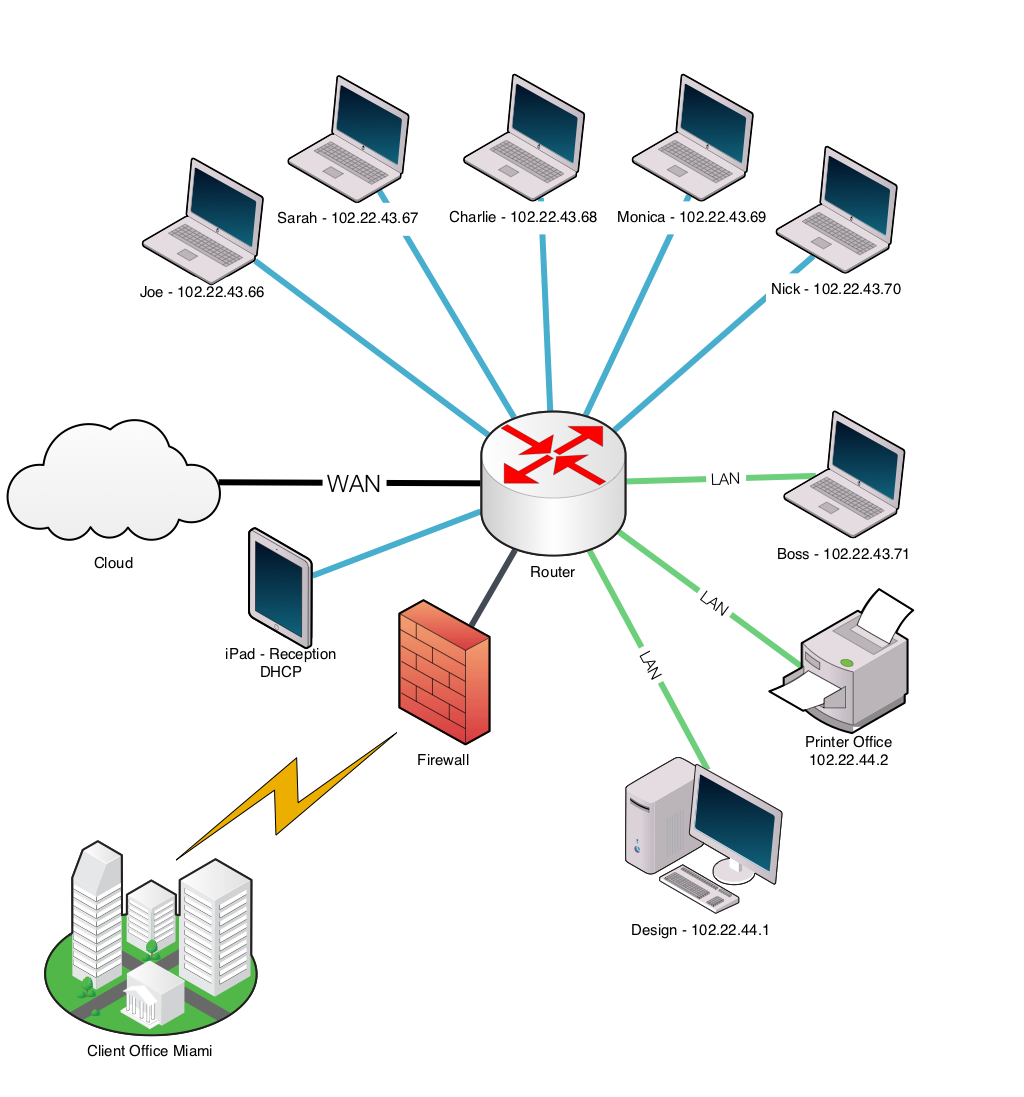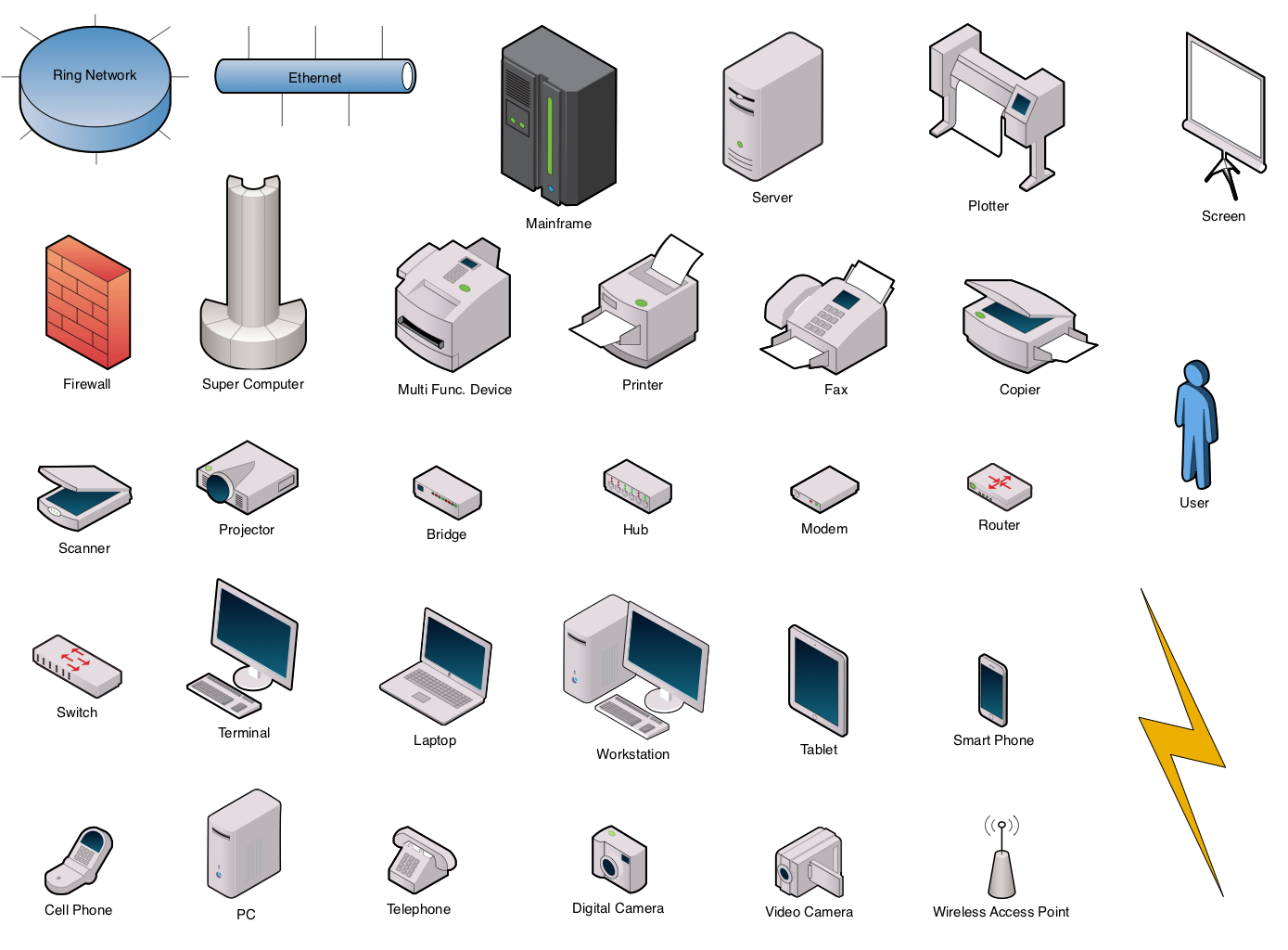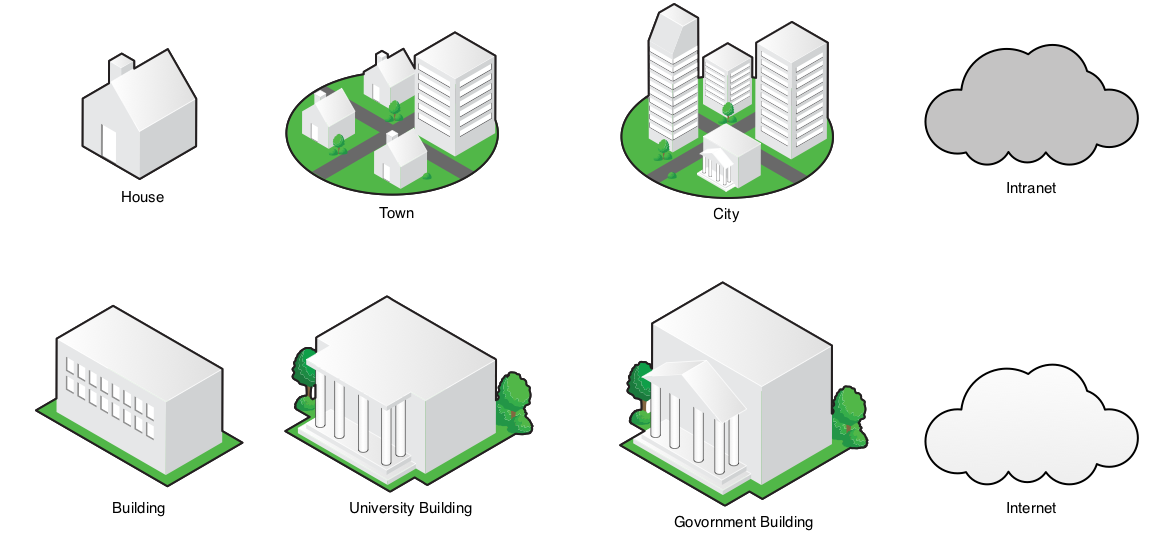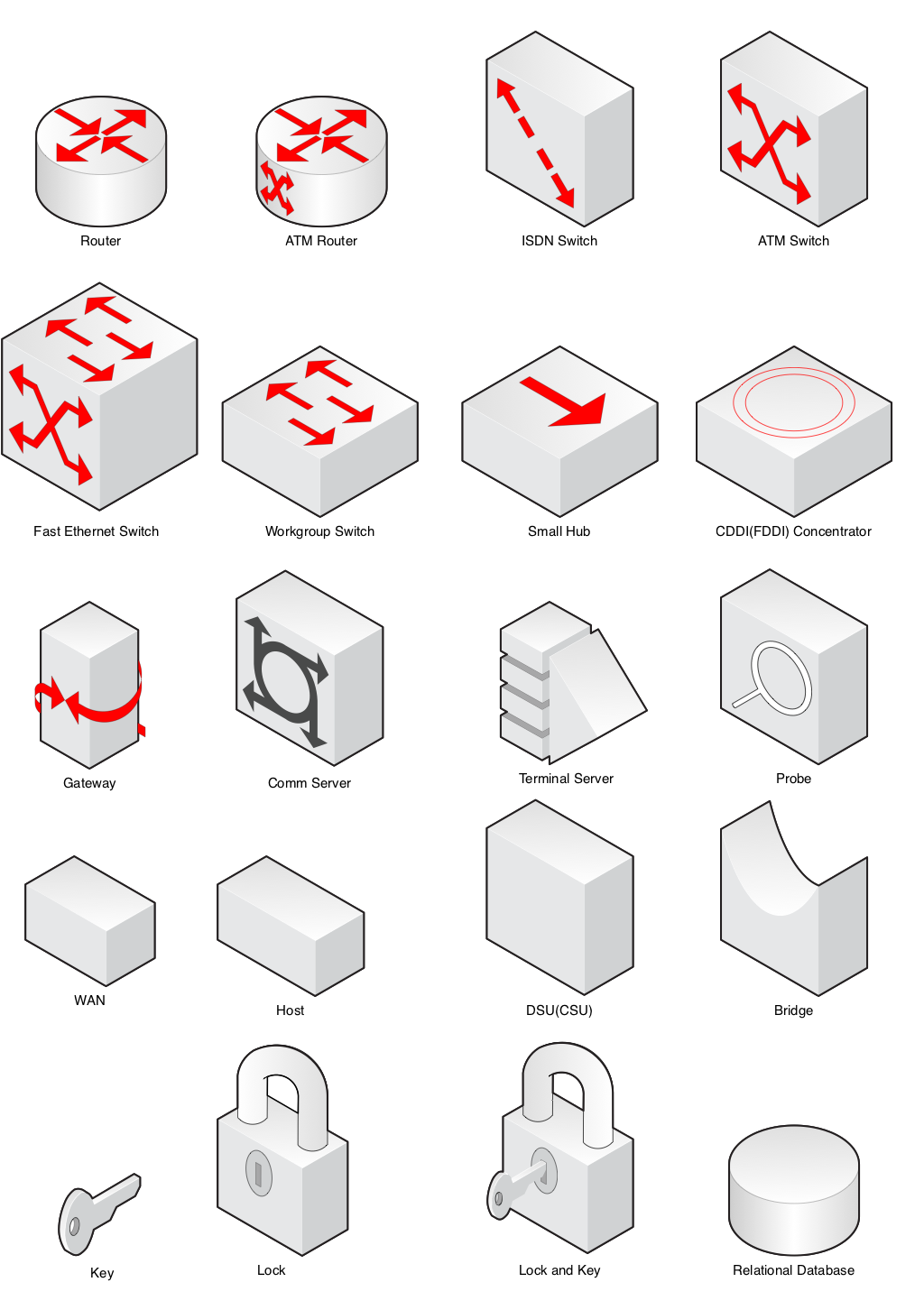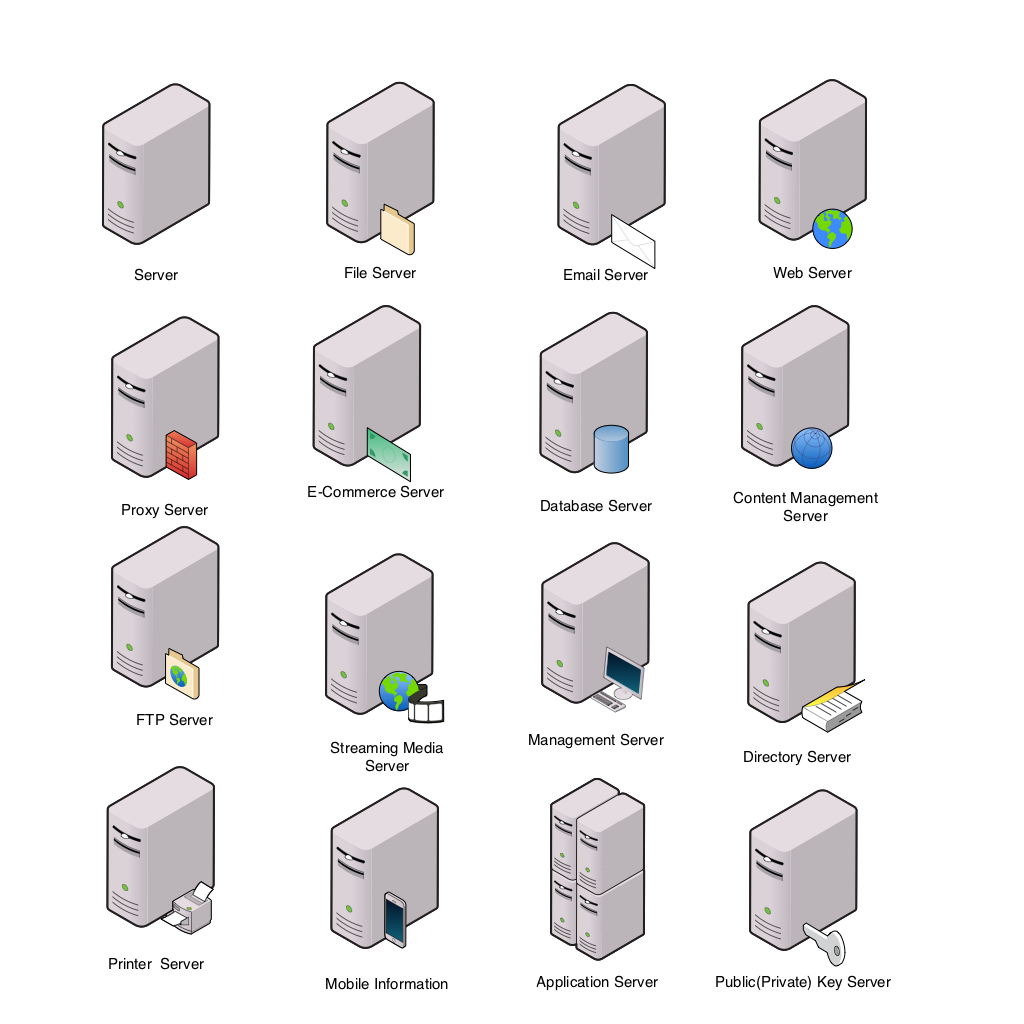A network diagram (also known as a network map) is a schematic depicting the nodes and connections amongst nodes in a computer network or, more generally, any telecommunications network. It shows the way various components of a computer network interact with each other. It can be used to keep track of, troubleshoot or plan home or professional networks. Common network components include servers, routers, nodes, hubs and other network gear.
Usage
A network diagram is used in computer telecommunication to draw a graphical chart of a network. This type of diagram is particularly useful for network engineers and designers in compiling detailed network documentation. Generally, a network diagram usually consists of a network that is made up of interconnected groups or systems. The scope of a simple network diagram can be either a single application, a family of applications or even an entire enterprise. There are also other complicated network diagrams broadly designed to cover home networks, wireless networks, networking wirings, LAN networks, network topology, activity networks and network cabling.
Using Grafio
The network diagram library in Grafio consist of more than 70 different shapes and is divided in several sections – graphical objects, network locations, network symbols and server types. It is designed with flexibility in mind. You can create not only simple graphical maps, but also professional enterprise networks and topologies.
Example
Here is simple example – a small office network diagram, created for less than 5 minutes.
Network Devices
![]() 32 Objects
32 Objects
Network Locations
![]() 7 Objects
7 Objects
Network Symbols
![]() 20 Objects
20 Objects
Network Servers
![]() 17 Objects
17 Objects