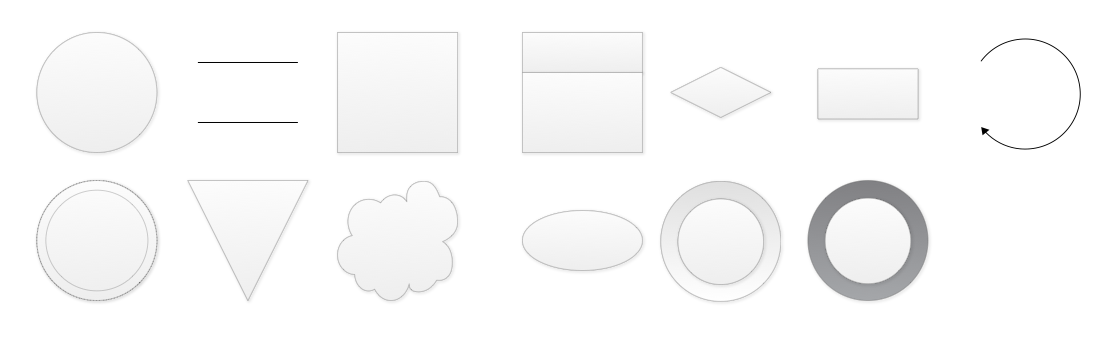How to make a Data Flow Diagram. A data flow diagram (DFD) is a graphical representation of the “flow” of data through an information system, modelling its process aspects. A DFD is often used as a preliminary step to create an overview of the system, which can later be elaborated. DFDs can also be used for the visualization of data processing (structured design).
A DFD shows what kind of information will be input to and output from the system, where the data will come from and go to, and where the data will be stored. It does not show information about the timing of process or information about whether processes will operate in sequence or in parallel (which is shown on a flowchart).
Stencils
![]() 13 objects
13 objects
Hystory of data flow diagrams
Data flow diagrams were proposed by Larry Constantine, the original developer of structured design, based on Martin and Estrin’s “Data Flow Graph” model of computation. Starting in the 1970s, data flow diagrams (DFD) became a popular way to visualize the major steps and data involved in software system processes.
Benefits of Data Flow Diagrams (DFD)
- Concept mapping serves several purposes for learners:
- It aids in describing the boundaries of the system.
- It is beneficial for communicating existing system knowledge to the users.
- A straightforward graphical technique which is easy to recognise.
- DFDs can provide a detailed representation of system components.
- It is used as the part of system documentation file.
- DFDs are easier to understand by technical and nontechnical audiences
- It supports the logic behind the data flow within the system.
Data Flow Examples
The samples you see below were created in Grafio using the data flow stencils. You can download any sample and open it in Grafio.